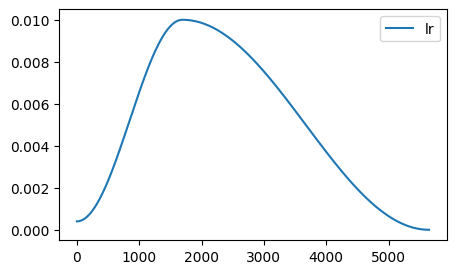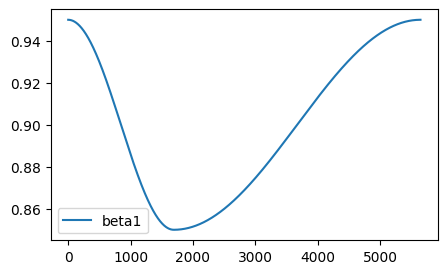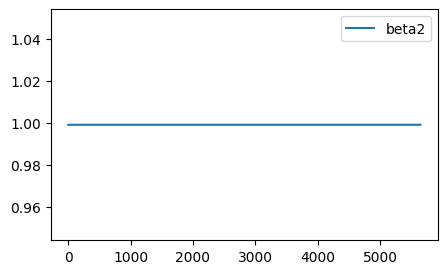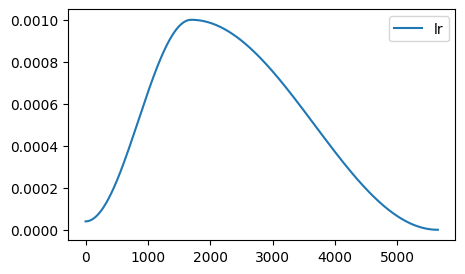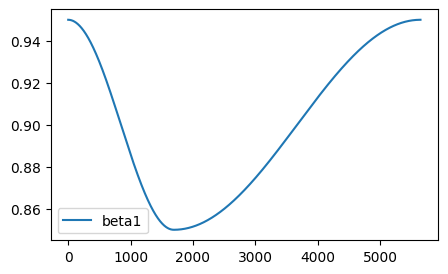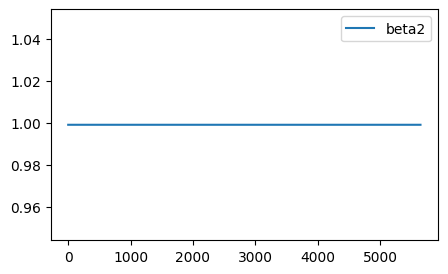(tensor([[ 4, 16, 20, 1, 8, 5, 16, 10, 12, 1, 14, 5, 3, 1, 10, 17, 8, 12, 9, 1, 15, 9, 10, 20, 15, 6, 9, 17, 15, 10, 10, 14, 6,
14, 15, 8, 4, 10, 16, 3, 19, 13, 4, 17, 16, 18, 4, 15, 17, 4, 5, 20, 15, 20, 10, 10, 12, 9, 12, 10, 1, 14, 11, 12, 1, 7,
19, 1, 16, 10, 16, 5, 16, 6, 9, 1, 15, 13, 13, 9, 18, 8, 3, 14, 13, 16, 8, 4, 8, 10, 10, 1, 19, 11, 15, 4, 14, 13, 12,
15, 8, 6, 20, 1, 13, 18, 3, 16, 10, 13, 16, 3, 1, 7, 18, 10, 20, 18, 18, 0, 0, 0, 0, 0, 0, 0, 0, 0, 0, 0, 0, 0,
0, 0, 0, 0, 0, 0, 0, 0, 0, 0, 0, 0, 0, 0, 0, 0, 0, 0, 0, 0, 0, 0, 0, 0, 0, 0, 0, 0, 0, 0, 0, 0, 0,
0, 0, 0, 0, 0, 0, 0, 0, 0, 0, 0, 0, 0, 0, 0, 0, 0, 0, 0, 0, 0, 0, 0, 0, 0, 0, 0, 0, 0, 0, 0, 0, 0,
0, 0],
[ 6, 8, 3, 13, 5, 17, 11, 10, 7, 8, 4, 5, 8, 17, 3, 10, 6, 1, 9, 18, 17, 18, 3, 18, 4, 16, 1, 3, 9, 10, 10, 3, 18,
14, 15, 14, 20, 6, 15, 10, 6, 19, 17, 16, 6, 4, 18, 13, 18, 6, 6, 20, 14, 5, 13, 10, 4, 12, 4, 13, 3, 5, 3, 19, 16, 10,
8, 6, 1, 15, 9, 19, 17, 12, 13, 4, 6, 4, 4, 11, 8, 10, 7, 15, 6, 7, 1, 20, 15, 15, 15, 4, 10, 4, 1, 18, 3, 16, 15,
9, 11, 9, 10, 13, 1, 1, 18, 9, 20, 16, 15, 6, 1, 9, 12, 17, 3, 13, 4, 7, 18, 15, 4, 9, 1, 3, 6, 4, 5, 4, 20, 18,
17, 10, 1, 8, 5, 15, 6, 6, 9, 15, 14, 4, 15, 20, 1, 18, 13, 6, 16, 12, 15, 13, 14, 1, 6, 1, 13, 1, 15, 16, 1, 1, 17,
15, 1, 14, 6, 1, 15, 13, 6, 1, 18, 1, 18, 14, 3, 4, 4, 17, 13, 5, 0, 0, 0, 0, 0, 0, 0, 0, 0, 0, 0, 0, 0, 0,
0, 0],
[ 6, 13, 6, 16, 11, 1, 3, 18, 1, 3, 13, 16, 16, 4, 10, 8, 12, 4, 10, 15, 1, 10, 18, 18, 16, 6, 16, 6, 10, 18, 13, 10, 3,
4, 15, 9, 18, 7, 17, 18, 18, 4, 12, 11, 17, 3, 1, 5, 15, 7, 10, 4, 16, 8, 16, 15, 12, 13, 5, 1, 3, 13, 16, 14, 13, 20,
20, 16, 6, 1, 11, 15, 5, 20, 9, 1, 9, 2, 10, 15, 3, 9, 15, 2, 18, 18, 1, 20, 10, 10, 19, 15, 14, 16, 14, 8, 17, 9, 16,
19, 19, 4, 1, 15, 3, 12, 17, 8, 16, 12, 11, 10, 1, 13, 2, 4, 15, 17, 5, 10, 14, 3, 20, 12, 3, 18, 11, 18, 4, 20, 11, 17,
16, 5, 1, 18, 13, 10, 3, 10, 15, 16, 5, 17, 19, 15, 13, 13, 16, 17, 14, 14, 10, 4, 18, 15, 6, 10, 18, 12, 7, 18, 5, 18, 16,
16, 8, 17, 6, 1, 18, 8, 12, 10, 20, 9, 6, 9, 14, 8, 10, 10, 6, 5, 4, 4, 1, 4, 16, 10, 8, 14, 14, 6, 18, 18, 4, 10,
18, 4],
[11, 8, 16, 9, 17, 16, 8, 10, 10, 10, 6, 5, 1, 2, 1, 1, 18, 6, 1, 12, 20, 8, 4, 16, 1, 8, 5, 9, 5, 3, 3, 16, 2,
4, 13, 10, 4, 4, 13, 15, 9, 13, 4, 18, 1, 9, 2, 20, 4, 13, 16, 17, 16, 10, 13, 9, 17, 10, 4, 4, 20, 15, 1, 11, 6, 20,
3, 19, 6, 4, 5, 18, 7, 3, 3, 9, 1, 3, 14, 1, 13, 4, 6, 10, 3, 4, 18, 5, 17, 20, 13, 11, 18, 13, 5, 8, 6, 11, 16,
10, 10, 1, 16, 9, 9, 5, 0, 0, 0, 0, 0, 0, 0, 0, 0, 0, 0, 0, 0, 0, 0, 0, 0, 0, 0, 0, 0, 0, 0, 0, 0, 0,
0, 0, 0, 0, 0, 0, 0, 0, 0, 0, 0, 0, 0, 0, 0, 0, 0, 0, 0, 0, 0, 0, 0, 0, 0, 0, 0, 0, 0, 0, 0, 0, 0,
0, 0, 0, 0, 0, 0, 0, 0, 0, 0, 0, 0, 0, 0, 0, 0, 0, 0, 0, 0, 0, 0, 0, 0, 0, 0, 0, 0, 0, 0, 0, 0, 0,
0, 0],
[12, 10, 10, 3, 3, 1, 18, 9, 15, 8, 16, 4, 3, 13, 13, 2, 9, 2, 13, 17, 9, 5, 2, 18, 4, 15, 10, 16, 14, 6, 15, 20, 15,
18, 6, 4, 9, 8, 10, 5, 8, 15, 11, 10, 7, 12, 9, 7, 18, 11, 18, 15, 18, 6, 6, 6, 19, 4, 17, 5, 1, 6, 20, 10, 10, 9,
7, 3, 13, 2, 15, 11, 10, 14, 8, 16, 15, 18, 3, 6, 9, 17, 16, 13, 0, 0, 0, 0, 0, 0, 0, 0, 0, 0, 0, 0, 0, 0, 0,
0, 0, 0, 0, 0, 0, 0, 0, 0, 0, 0, 0, 0, 0, 0, 0, 0, 0, 0, 0, 0, 0, 0, 0, 0, 0, 0, 0, 0, 0, 0, 0, 0,
0, 0, 0, 0, 0, 0, 0, 0, 0, 0, 0, 0, 0, 0, 0, 0, 0, 0, 0, 0, 0, 0, 0, 0, 0, 0, 0, 0, 0, 0, 0, 0, 0,
0, 0, 0, 0, 0, 0, 0, 0, 0, 0, 0, 0, 0, 0, 0, 0, 0, 0, 0, 0, 0, 0, 0, 0, 0, 0, 0, 0, 0, 0, 0, 0, 0,
0, 0]]),
tensor([1., 1., 1., 0., 1.]))